
Stop Making Agents Leave Five9: Trigger Workflows from ADP
I like to meet at least quarterly with our biggest Speed Dial for Five9 customers. We discuss changes other customers have asked for in their Speed Dial instance to see if they would like “that introduced to theirs. We talk about their experience with the product and how we could improve it, and finally, we get to just ask questions about how these customers work.
In one of these discussions, one of our customers talked about their lead generation process for contacts that come into Five9. This customer runs an e-commerce website, and agents handle product inquiries over chat and voice. If appropriate, agents will ask if the caller would be interested in a coupon, and if they agree, the agent pulls up a form, enters a few details, and a coupon is generated and sent over to the customer. As we talked more, the customer explained that they have about half a dozen forms agents utilize for various other requests: refunds, returns, international shipping, complaints, etc. The customer prefers agents fill out forms instead of going into their CRM as the forms are much easier to customize and simpler to deal with. Also, CRM user licenses are not cheap.
As we internally debriefed about the conversation we had, we started to talk about all the actions agents take, and the potentially dozens of actions agents must go through in their day to day. The cost of switching away from their Five9 screen to fill out a form, then to come back to Five9 to put the customer on hold or mute, or just to set a disposition for the call. Each move of their hands away from the keyboard, move of the mouse to click on a field, adds up to multiple seconds lost. Surely there’s an improvement we can make that doesn’t require massive changes to how agents operate.
So, we decided to make a mountain out of a molehill. Our hope was to change as little as possible about how a customer uses Five9 and make the agent and customer's lives easier. By default, the Five9 Agent Desktop Plus (ADP) can pop up the Contact Manager when a contact arrives.
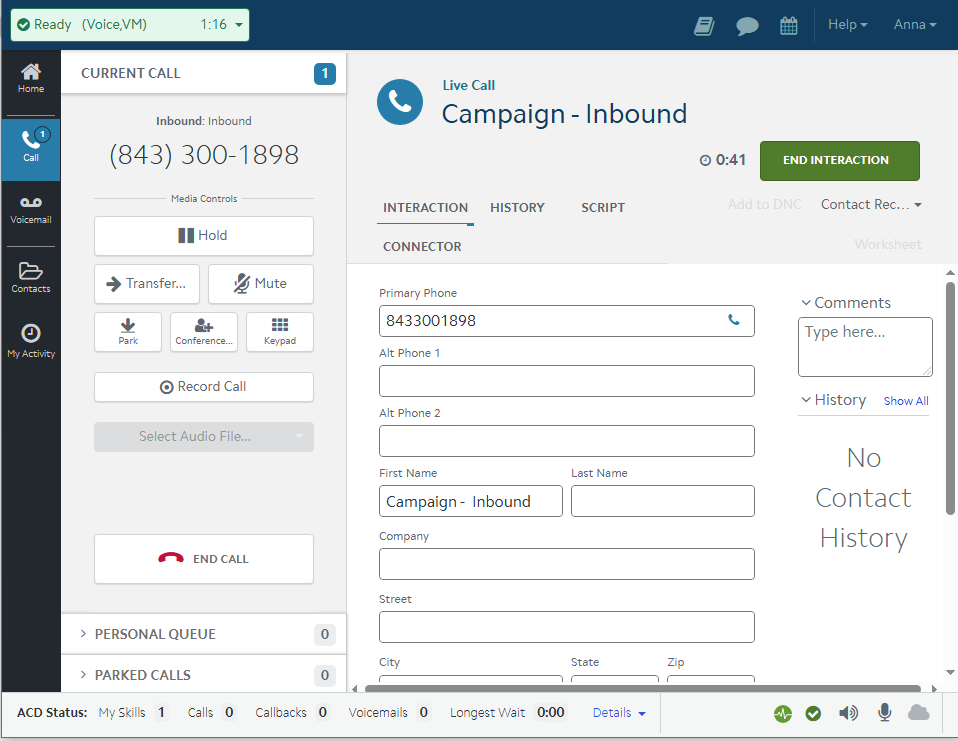
Why not have the agent fill out a form from inside ADP? Many of the details the agents are collecting are standard fields in the Contact Manager. Some of the fields we can fill out via the routing, such as phone number. Additionally, Five9 allows you to create custom fields with some validation; there’s no additional cost to use this, there’s an API, and it is right there!
We have now built a workflow engine that taps into Five9 and has the power to interact with contacts or trigger dozens of other customizable workflow actions without having to leave ADP.
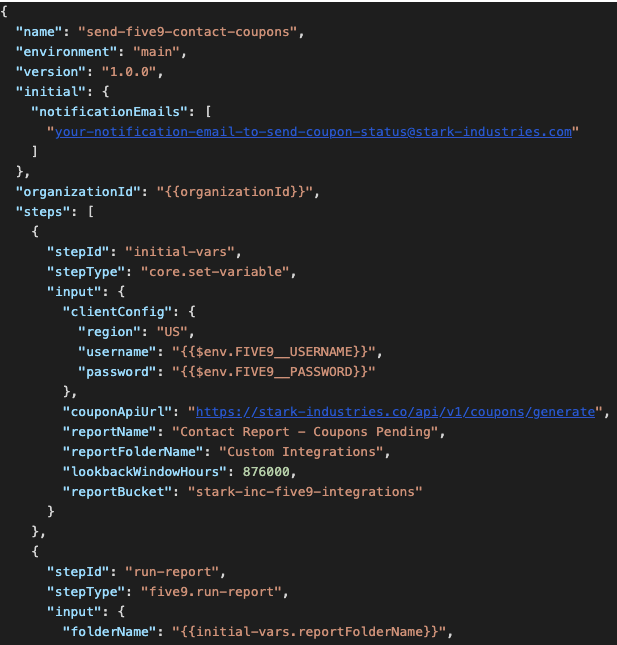
By adding a few new custom fields into Contact Manager, agents are now able to fill out the same forms without having to leave Five9. Agents simply select the action using the 'actions' dropdown contact field, and the respective action triggers when the call ends using the contact's data.
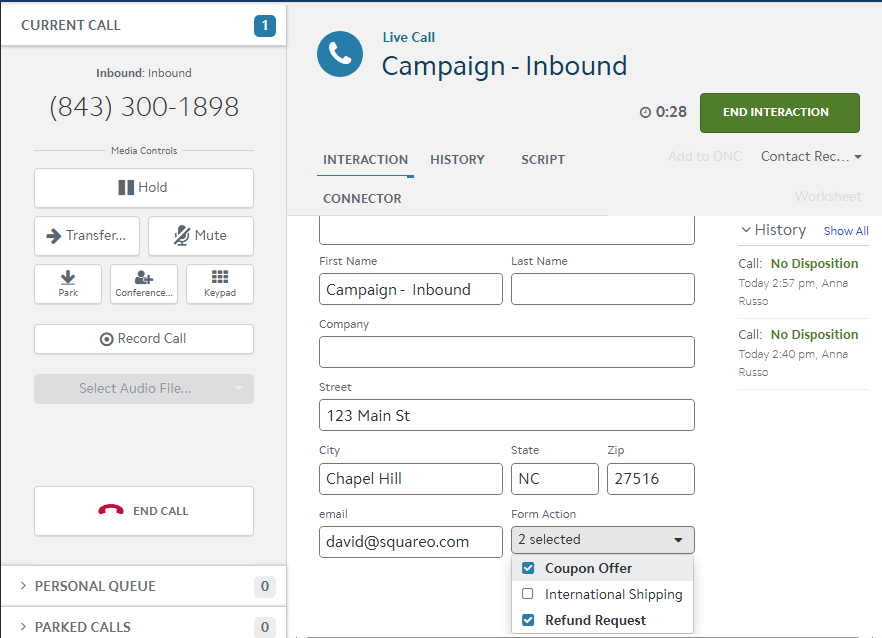
We have demoed this with the customer, and we are working through defining their agent actions and starting a beta. Besides simplifying filling out forms, the customer has identified a few other use cases we believe our workflow engine can simplify, such as:
- Routing changes triggered by updating a specific contact. Think about being able to play a temporary message in the IVR or re-route traffic.
- Customizing data in reports and sending this to a distribution list.
- Automatically rotating Five9 credentials of admin accounts.
Take the time to understand every feature your CCaaS gives you out of the box, especially the free ones. Understand what APIs are available and finally work hard to simplify your agent’s life. Minimize the need to go from tab to tab or window to window. Scrutinize every time the agent has to type anything or change screens.
Reach out and let’s talk about how you can increase your agent’s productivity.
~david
Transform Your Call Center Strategy
Unlock the Potential of Your Call Center Operations with Expert Consultation
